What the Comair Flight 5191 crew would have heard from WingX |
| SmartTaxi™ | ||||
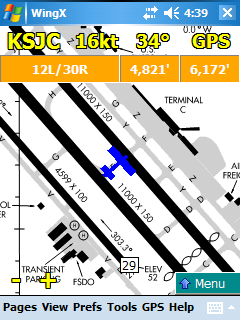 |
Feature is now available on WingX for the Smartphone. Image coming soon. |
|||
| Pocket PC | ||||
|
SmartTaxi™ Using our own patent-pending algorithm, WingX accurately places an aircraft icon at the exact location on the airport diagram that corresponds with the GPS coordinates of the aircraft. The algorithm is fast, efficient, and extremely accurate. If a picture is worth a thousand words, this feature might just save your life. Don't get lost, get WingX. See: 1. ORD and PVD runway incursions 2. NTSB Most Wanted 3. NTSB Remarks |
|
Possible Runway Incursion Warning There are many reasons why Runway Incursions is on the most wanted list of changes of the NTSB. In fact, Runway Incursions has been on the list since its inception. Bad signage, poor visibility, poor markings, and a high workload all contribute to the dangers and increase the likelihood of a Runway Incursion and/or loss of Situational Awareness on the airport surface. A sad example is the recent Comair Flight 5191 accident where the pilots took off from the incorrect runway, a runway that was far too short for their takeoff roll. [What the Comair Flight 5191 crew would have heard from WingX] WingX solves this problem in two ways. Firstly, using our patent-pending algorithm, WingX shows the aircraft's location on the airport diagram very accurately. Secondly, when the aircraft gets close to a runway and/or on a runway, WingX will both visually and audibly warn the pilot(s). The audio output is an extremely important component because it means that the crew does not even have to pay attention to the Pocket PC's screen, but would still receive the potential runway incursion warnings. Don't be a statistic, get WingX with SmartTaxi™ now! |
|
Runway Length Available When approaching a runway, WingX will show the length of runway remaining in both directions. For example, using the center screen shot above, WingX determines that there are 4,821' remaining on Runway 12L and 6,172' remaining on Runway 30R. When on a runway, WingX displays the length of runway remaining as well as the number of seconds that the aircraft has occupied the runway. This time guide is particularly useful when told to "Taxi into position and hold". For example, using the right-most screen shot above, WingX has determined that the aircraft is on Runway 31L with 2,996' remaining and the aircraft has been on the runway for 14 seconds. |
|
Runway Identifiers WingX provides the option of displaying runway identifier labels at the runway ends. These labels make is easier to read the runway number, and they become significantly more readable when the airport diagram is zoomed out. |
|
Drag and Zoom Stylus Free Simply use your thumb to drag the airport diagram around the screen - no need to find the stylus and tap on a small scroll bar. The interface is superb and extremely slick. In addition, the airport diagram can be zoomed stylus-free. |
Note: Images on this website may be slightly different to what you see on your Windows Mobile device. Disclaimer: 14 CFR 91.3 says that you, the PIC, are responsible for the safety of the flight. WingX products are intended to assist you in your preflight and inflight activities. While Hilton Software makes every effort to ensure the accuracy of its calculations and data, Hilton Software cannot absolutely guarantee the accuracy. By using WingX products, you agree to hold harmless Hilton Software and those persons acting on its behalf for any and all, but not limited to, liability, bodily injury, and/or property damage arising from the use of WingX products.
Copyright © 2003-2008 Hilton Software LLC All rights reserved. |