| WingX Help System | ||||
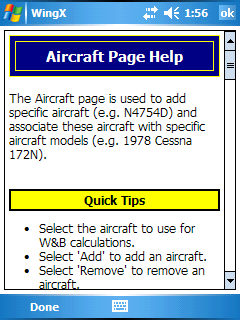 |
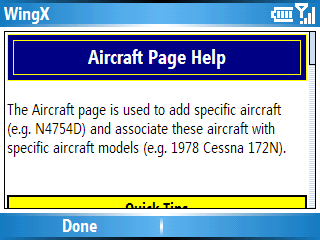 |
|||
| Pocket PC | Smartphone | |||
|
Contextual Help for every Page No-one wants to carry a user manual around with them. That's why we summarized the the WingX User Manual and put it onto the device. By using the "Help for this Page" option, WingX will display help that is specific for the current page. Therefore, no need to page through large amounts of help text to find what you're looking for. There are also sections on:
|
Note: Images on this website may be slightly different to what you see on your Microsoft Pocket PC 2002, Microsoft Mobile 2003, Mobile 5.0, or Mobile 6.0 device. Disclaimer: 14 CFR 91.3 says that you, the PIC, are responsible for the safety of the flight. WingX products are intended to assist you in your preflight and inflight activities. While Hilton Software makes every effort to ensure the accuracy of its calculations and data, Hilton Software cannot absolutely guarantee the accuracy. By using WingX products, you agree to hold harmless Hilton Software and those persons acting on its behalf for any and all, but not limited to, liability, bodily injury, and/or property damage arising from the use of WingX products.
Copyright © 2003-2007 Hilton Software LLC All rights reserved. |